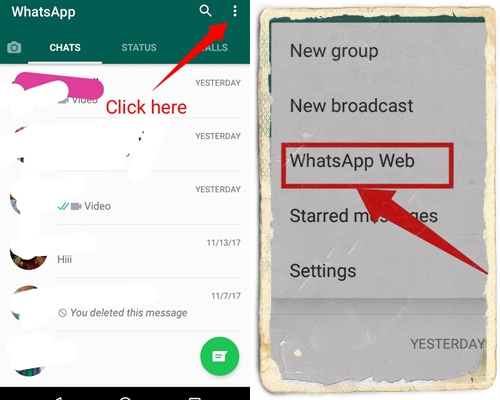CCC Syllabus In English | Detailed CCC Exam Syllabus Download PDF
1.INTRODUCTION TO COMPUTER
- Introduction
- Objectives
- What is a Computer?
- History of Computers
- Characteristics Of Computer System
- Basic Applications of Computer
- Components of Computer System
- Central Processing Unit
- Keyboard, mouse and VDU
- Other Input devices
- Other Output devices
- Computer Memory
- Concept of Hardware and Software
- Hardware
- Software
- Application Software
- Systems software
1.4.2.2 Programming Languages
- Representation of Data/Information
- Concept of Data processing
- Applications of IECT
- e-governance
- Multimedia and Entertainment
- Summary
- Model Questions and Answers
2. INTRODUCTION TO GUI BASED OPERATING SYSTEM
- Introduction
- Objectives
- Basics of Operating System
- Operating system
- Basics of popular operating system (LINUX, WINDOWS)
- The User Interface
- Task Bar
- Icons
- Start Menu
- Running an Application
- Operating System Simple Setting
- Changing System Date And Time
- Changing Display Properties
- To Add Or Remove A Windows Component
- Changing Mouse Properties
- Adding and removing Printers
- File and Directory Management
- Types of files
- Summary
- Model Questions and Answers
3. ELEMENTS OF WORD PROCESSING
- Introduction
- Objectives
- Word Processing Basics
- Opening Word Processing Package
- Menu Bar
- Using The Help
- Using The Icons Below Menu Bar
- Opening and closing Documents
- Opening Documents
- Save and Save as
- Page Setup
- Print Preview
- Printing of Documents
- Text Creation and manipulation
- Document Creation
- Editing Text
- Text Selection
- Cut, Copy and Paste
- Font and Size selection
- Alignment of Text
- Formatting the Text
- Paragraph Indenting
- Bullets and Numbering
- Changing case
- Table Manipulation
- Draw Table
- Changing cell width and height
- Alignment of Text in cell
- Delete / Insertion of row and column
- Border and shading
- Summary
- Model Questions and Answers
4. SPREAD SHEET
- Introduction
- Objectives
- Elements of Electronic Spread Sheet
- Opening of Spread Sheet
- Addressing of Cells
- Printing of Spread Sheet
- Saving Workbooks
- Manipulation of Cells
- Entering Text, Numbers and Dates
- Creating Text, Number and Date Series
- Editing Worksheet Data
- Inserting and Deleting Rows, Column
- Changing Cell Height and Width
- Function and Charts
- Using Formulas
- Function
- Charts
- Summary
- Model Questions and Answers
5. COMPUTER COMMUNICATION AND INTERNET
- Introduction
- Objectives
- Basics of Computer Networks
- Local Area Network (LAN)
- Wide Area Network (WAN)
- Internet
- Concept of Internet
- Basics of Internet Architecture
- Services on Internet
- World Wide Web and Websites
- Communication on Internet
- Internet Services
- Preparing Computer for Internet Access
- ISPs and examples (Broadband/Dialup/WiFi)
- Internet Access Techniques
- Summary
- Model Questions and Answers
6. WWW AND WEB BROWSER
- Introduction
- Objectives
- Web Browsing Software
- Popular Web Browsing Software
- Configuring Web Browser
- Search Engines
- Popular Search Engines / Search for content
- Accessing Web Browser
- Using Favorites Folder
- Downloading Web Pages
- Printing Web Pages
- Summary
- Model Questions and Answers
7. COMMUNICATION AND COLLABORATION
- Introduction
- Objectives
- Basics of E-mail
- What is an Electronic Mail
- Email Addressing
- Configuring Email Client
- Using E-mails
- Opening Email Client
- Mailbox: Inbox and Outbox
- Creating and Sending a new E-mail
- Replying to an E-mail message
- Forwarding an E-mail message
- Sorting and Searching emails
- Advance email features
- Sending document by E-mail
- Activating Spell checking
- Using Address book
- Sending Softcopy as attachment
- Handling SPAM
- Instant Messaging and Collaboration
- Using Smiley
- Internet etiquettes
- Summary
- Model Questions and Answers
8. MAKING SMALL PRESENTATIONS
- Introduction
- Objectives
- Basics
- Using PowerPoint
- Opening A PowerPoint Presentation
- Saving A Presentation
- Creation of Presentation
- Creating a Presentation Using a Template
- Creating a Blank Presentation
- Entering and Editing Text
- Inserting And Deleting Slides in a Presentation
- Preparation of Slides
- Inserting Word Table or An Excel Worksheet
- Adding Clip Art Pictures
- Inserting Other Objects
- Resizing and Scaling an Object
- Providing Aesthetics
- Enhancing Text Presentation
- Working with Color and Line Style
- Adding Movie and Sound
- Adding Headers and Footers
- Presentation of Slides
- Viewing A Presentation
- Choosing a Set Up for Presentation
- Printing Slides And Handouts
- Slide Show
- Running a Slide Show
- Transition and Slide Timings
- Automating a Slide Show
- Summary
- Model Questions and Answers